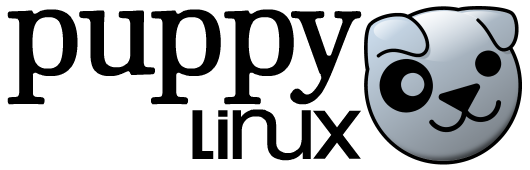The interview has been moved to the new address.
How to choose an operating system for your computer and how to run it there.
31 May 2012
Broken version of the interview with Dedoimedo
| About DarkDuck DarkDuck is a person with whole life spent in IT area. It does not mean only Linux, but also SAP systems. Learn more about him here. |
If you like this blog, please do not forget to share or put it into your favourites:
You can also subscribe to this blog via e-mail or RSS, links are on the right. This is absolutely FREE!
Labels:
interview
28 May 2012
Xubuntu 12.04: upgrade, how it should be
I once had versions 10.04 LTS of Ubuntu and Kubuntu installed on my laptop.
My first ever experience with Xubuntu started much later. It was Xubuntu 11.10 which found its way to my hard disk.
When the version 10.10 was released, I upgraded my (K-)Ubuntu 10.04 systems almost immediately. It was a painful exercise.
That's why I hesitated for some time, until I finally decided to upgrade my Xubuntu 11.10 to the version 12.04.
But I could not postpone it forever, could I? I had to take this step sooner or later. And the decision was made: do it now!
It was not a big problem to find the way to upgrade. Xubuntu's Update Manager had shown me an upgrade button for a few days already. So, I clicked "UPGRADE" and crossed my fingers.
Upgrade process itself took some time, but it was not a big issue. I think total time to download and install all the packages was less than one hour. Surprisingly, Xubuntu initially estimated it to be almost two hours, but this reduced as the progress percentage grew.
During the process, Xubuntu asked me some questions about new packages which are incompatible with old ones (to be removed), some obsolete packages and so on.
Finally, all the packages were installed, old packages removed and the system ready to restart.
Reboot. Let's see what changes Xubuntu 12.04 brought me.
My first ever experience with Xubuntu started much later. It was Xubuntu 11.10 which found its way to my hard disk.
When the version 10.10 was released, I upgraded my (K-)Ubuntu 10.04 systems almost immediately. It was a painful exercise.
That's why I hesitated for some time, until I finally decided to upgrade my Xubuntu 11.10 to the version 12.04.
But I could not postpone it forever, could I? I had to take this step sooner or later. And the decision was made: do it now!
It was not a big problem to find the way to upgrade. Xubuntu's Update Manager had shown me an upgrade button for a few days already. So, I clicked "UPGRADE" and crossed my fingers.
Upgrade process itself took some time, but it was not a big issue. I think total time to download and install all the packages was less than one hour. Surprisingly, Xubuntu initially estimated it to be almost two hours, but this reduced as the progress percentage grew.
During the process, Xubuntu asked me some questions about new packages which are incompatible with old ones (to be removed), some obsolete packages and so on.
Finally, all the packages were installed, old packages removed and the system ready to restart.
Reboot. Let's see what changes Xubuntu 12.04 brought me.
| About DarkDuck DarkDuck is a person with whole life spent in IT area. It does not mean only Linux, but also SAP systems. Learn more about him here. |
If you like this blog, please do not forget to share or put it into your favourites:
You can also subscribe to this blog via e-mail or RSS, links are on the right. This is absolutely FREE!
Labels:
hdd,
linux,
operating system,
xubuntu
24 May 2012
Users voted for the best XFCE-based distribution... again!
I have run a poll some time ago. Its question was to determine the best XFCE-based Linux distribution.
I published the first results of the poll in the middle of December 2011. That time round, there were only 74 people who took part in the poll. Obviously, that draw lots of criticism for unrepresentative statistics.
People kept voting, despite the announcement of the results. Today I publish second round of the poll results, with number of participants more than doubled since last time: 169.
Are there any changes now? Let’s see!
I published the first results of the poll in the middle of December 2011. That time round, there were only 74 people who took part in the poll. Obviously, that draw lots of criticism for unrepresentative statistics.
People kept voting, despite the announcement of the results. Today I publish second round of the poll results, with number of participants more than doubled since last time: 169.
Are there any changes now? Let’s see!
| About DarkDuck DarkDuck is a person with whole life spent in IT area. It does not mean only Linux, but also SAP systems. Learn more about him here. |
If you like this blog, please do not forget to share or put it into your favourites:
You can also subscribe to this blog via e-mail or RSS, links are on the right. This is absolutely FREE!
21 May 2012
How fresh is the dew: ROSA 2012 Marathon?
Do you know what is happening with Mandriva as a company? It has been on the brink of collapse for quite a few years already. You can learn more from my discussion with Eugeni Dodonov, who used for work for Mandriva for several years.
There is no surprise that a Linux distribution under such poor management gets lots of forks. Mageia was a fork which I adore. Mageia 1 is a distribution which I have been running on my laptop from almost Day 1 of its release.
Mandriva 2011 Hydrogen was the latest release of the Mandriva team, and the world saw it in August 2011. This release was radically different from all previous versions of Mandriva Linux for a number of reasons. The biggest changes on the user interface side were brought by the team at ROSA Labs. ROSA Labs is actually a company closely related to Mandriva, they share the same management.
In May 2012, though, ROSA Labs released its own Linux distribution. Without much hesitation, it was also named ROSA. “Rosa” in Russian (spelt роса) means “dew”. So, what is in ROSA 2012 Marathon? Is it fresh like dew or as tiring as a marathon?
I decided to check for myself and downloaded the image. You can download it either from ROSA’s own server, or from Yandex mirror. We’ll see the Yandex name later in this review, but for now I’d like to mention that the downloading speed from Yandex was not bad at all. Other than direct downloading, there is a torrent option too.
The ISO image size of ROSA 2012 Marathon is 1.4 Gb. It is actually smaller than than size of Mandriva 2011 which was 1.6 Gb.
I used Unetbootin to “burn” the image onto my 8 Gb USB stick.official page
So, the preparations are over. USB stick is in the port of my Fujitsu-Siemens Amilo Pi 1505 laptop. Reboot. Choose to boot from USB. Let’s go!
There is no surprise that a Linux distribution under such poor management gets lots of forks. Mageia was a fork which I adore. Mageia 1 is a distribution which I have been running on my laptop from almost Day 1 of its release.
Mandriva 2011 Hydrogen was the latest release of the Mandriva team, and the world saw it in August 2011. This release was radically different from all previous versions of Mandriva Linux for a number of reasons. The biggest changes on the user interface side were brought by the team at ROSA Labs. ROSA Labs is actually a company closely related to Mandriva, they share the same management.
I decided to check for myself and downloaded the image. You can download it either from ROSA’s own server, or from Yandex mirror. We’ll see the Yandex name later in this review, but for now I’d like to mention that the downloading speed from Yandex was not bad at all. Other than direct downloading, there is a torrent option too.
The ISO image size of ROSA 2012 Marathon is 1.4 Gb. It is actually smaller than than size of Mandriva 2011 which was 1.6 Gb.
I used Unetbootin to “burn” the image onto my 8 Gb USB stick.official page
So, the preparations are over. USB stick is in the port of my Fujitsu-Siemens Amilo Pi 1505 laptop. Reboot. Choose to boot from USB. Let’s go!
| About DarkDuck DarkDuck is a person with whole life spent in IT area. It does not mean only Linux, but also SAP systems. Learn more about him here. |
If you like this blog, please do not forget to share or put it into your favourites:
You can also subscribe to this blog via e-mail or RSS, links are on the right. This is absolutely FREE!
Labels:
linux,
mandriva,
operating system,
rosa,
usb
17 May 2012
The Porteus Team: We consider ourselves a "Portable Linux Community"
My blog started as short reviews, or even self-addressed notes, of "pocket" Linux distributions. SLAX was number one, soon followed by Knoppix and Puppy. Then, as I developed my knowledge in Linux, I started to dive into the world of bigger distributions: Ubuntu and Kubuntu, Debian and PCLOS, and many more.
But "pocket Linux" is still a toy I love to play with. That's why I have returned to that topic again and have done reviews of SliTaz 4.0 and Puppy Slacko 5.3.1.
Today I want to develope this topic a little more, and talk about another "pocket" size Linux distribution. It won't be one-man show, though. Let me introduce my today's guest: Ahau from the Porteus Linux team.
DarkDuck: Hello! You are a member of the Porteus team. Could you please introduce yourself?
Ahau: Hi, I am "Ahau". I keep my real name confidential. I am a member of the Porteus Team. I serve as the Documentation Team Leader, moderator on our forum, and maintainer for the XFCE editions of Porteus. I'm 32 years old, from the US, and I have been involved as a member of the Porteus Community since its inception in December 2010. Before that, I was a user of Slax and "Slax Remix", from which Porteus evolved.
DD: Are there more people in the project?
A: Yes, there are several people involved in the project. In addition to myself we have a lead maintainer (fanthom, who started Slax Remix), a 32-bit maintainer (brokenman), and several individuals who contribute modules, applications, documentation and support on the forums. We consider ourselves a "Portable Linux Community", and we take suggestions and contributions, subject to review by our maintainers, from anyone who joins up and is interested.
DD: Is there any formal project leader? Who makes the final decision?
A: Fanthom is our lead maintainer and he would make the final decision in the case of any disagreements, but we usually reach a consensus on decisions even before anything like a vote is needed.
DD: You picked up the SLAX project, which was stagnating after Tomas M. decided not to continue with its development. Now you have a different distribution. Why have you decided to do so?
A: Fanthom started Slax Remix after development on Slax was suspended. He did this in an effort to keep Slax current with a newer kernel, rebased on a newer release of Slackware, and he included bugfixes and other customizations. He also built and released a 64-bit edition featuring KDE4, which had never existed for Slax. He didn't intend on starting a separate distribution, but maintaining his project on a third-party forum became untenable after almost a year of development and nine releases.
DD: I heard that Tomas M. is coming back to SLAX project. What are your relationships with his project now?
A: We have many members that also Slax users, and I still visit the Slax forums on occasion to see what's new there. We don't have an official development relationship with the Slax project, but we think Slax is a great distribution and we're hopeful to see more releases from Tomas M. in the future.
DD: Am I right in assumption that Porteus Linux was never intended to be the primary OS on the computer, but rather a "pocket" distribution, which one could use on others' computers to have his favourite environment?
A: I think it's fair to say that Porteus is optimized to run from a CD or USB flash drive, but it's also just as easy to install Porteus on a hard drive for use as a primary OS. In fact, it will probably boot and run even faster this way. One of our chief goals in developing Porteus is maintaining and enhancing flexibility. As you know, the name of our distribution is derived from the words "Portable" and "Proteus", the greek god of the seas. A lot of our color schemes and art work have water themes, and I like to think of the distribution as something that can be transported in any container and used for a variety of purposes while retaining its original qualities, just like water. The distribution itself is less than 300 MB and software can be easily added and removed in the form of xzm "modules" to suit the specific needs of the user, whether it be for use as a primary OS, recovery tool, portable distro, or anything else.
DD: Does Porteus Linux have a large community? What would you say about its members?
A: We presently have just over 500 members on our forum, which is small compared to the larger distributions out there. But, we're new and we're growing, and when folks ask questions, they get a response. I'm continually encouraged by the knowledge, skill, and welcoming nature of our members. I've made many good friends in our community, and I look forward to my interactions there. We have an embedded chat window for members on our forum, and it's great for newbies with simple questions and also for the members and contributors to get to know each other on a more personal level. It's been a lot of fun working with everyone there!
DD: The current stable version of Porteus is 1.1. Are there any plans for future releases? When will they be? What new will we see there?
A: Yes, Porteus version 1.2 is in develompent right now; the second release candidate is already available for download in the testing section of our server. The final version should follow shortly. Porteus 1.2 will feature the addition of the XFCE desktop environment (available as a separate ISO) as well as a rewritten package manager (Porteus Package Manager, or PPM), a new GUI installer, a rewritten Langauge Selection Tool, and a rewritten "Save.dat Manager" which will allow more options and functionality (such as data encryption and a choice of filesystems) for users who want to save their changes persistently on FAT or NTFS partitions.
DD: What are own your favourite distributions, desktop environments, applications?
A: Obviously, Porteus is my favorite, and I still enjoy Slax. I also like Puppy and SliTaz, but the vast majority of my time is spent in Porteus. I've just started messing with Android, if you can call that a Linux distribution (I wouldn't...). I'm the Xfce maintainer for Porteus, and that is my favorite desktop environment now that I've learned my way around it. I think Xfce has the right mix of functionality, beauty, and configurability, but it's still light and intuitive. I prefer KDE over Gnome, and I think LXDE is a great DE as well.
DD: Do you read the blog Linux notes from DarkDuck? What would you like to improve or change there?
A: I don't read every blog entry, but I do stop by on occasion, I especially like your reviews of "pocket" distributions, as I like to know what other distros are up to, and how they are receieved.
DD: Do you read any other blogs or FOSS-related web resources regularly? Who are your favourite authors, bloggers, journalists writing about FOSS?
A: I don't follow many blogs, but I do keep up on the XFCE forums and mailing lists, and I visit distrowatch.com. I spend a lot of time researching the web trying to solve problems or learn how to do things, so I tend to bounce around a lot. I do have to give a shoutout to the folks at archwiki and gentoo-wiki, I've learned a lot from their articles.
DD: Thanks for coming, Ahau. I hope to keep in touch and have another interview with either yourself, or maybe other members of Porteus team later.
A: Thanks for having me, DarkDuck! Feel free to contact myself or anyone on our team if you'd like to do another interview, and please try Porteus 1.2 when it's released. We hope you and your readers enjoy it!
But "pocket Linux" is still a toy I love to play with. That's why I have returned to that topic again and have done reviews of SliTaz 4.0 and Puppy Slacko 5.3.1.
Today I want to develope this topic a little more, and talk about another "pocket" size Linux distribution. It won't be one-man show, though. Let me introduce my today's guest: Ahau from the Porteus Linux team.
DarkDuck: Hello! You are a member of the Porteus team. Could you please introduce yourself?
Ahau: Hi, I am "Ahau". I keep my real name confidential. I am a member of the Porteus Team. I serve as the Documentation Team Leader, moderator on our forum, and maintainer for the XFCE editions of Porteus. I'm 32 years old, from the US, and I have been involved as a member of the Porteus Community since its inception in December 2010. Before that, I was a user of Slax and "Slax Remix", from which Porteus evolved.
DD: Are there more people in the project?
A: Yes, there are several people involved in the project. In addition to myself we have a lead maintainer (fanthom, who started Slax Remix), a 32-bit maintainer (brokenman), and several individuals who contribute modules, applications, documentation and support on the forums. We consider ourselves a "Portable Linux Community", and we take suggestions and contributions, subject to review by our maintainers, from anyone who joins up and is interested.
DD: Is there any formal project leader? Who makes the final decision?
A: Fanthom is our lead maintainer and he would make the final decision in the case of any disagreements, but we usually reach a consensus on decisions even before anything like a vote is needed.
DD: You picked up the SLAX project, which was stagnating after Tomas M. decided not to continue with its development. Now you have a different distribution. Why have you decided to do so?
A: Fanthom started Slax Remix after development on Slax was suspended. He did this in an effort to keep Slax current with a newer kernel, rebased on a newer release of Slackware, and he included bugfixes and other customizations. He also built and released a 64-bit edition featuring KDE4, which had never existed for Slax. He didn't intend on starting a separate distribution, but maintaining his project on a third-party forum became untenable after almost a year of development and nine releases.
DD: I heard that Tomas M. is coming back to SLAX project. What are your relationships with his project now?
A: We have many members that also Slax users, and I still visit the Slax forums on occasion to see what's new there. We don't have an official development relationship with the Slax project, but we think Slax is a great distribution and we're hopeful to see more releases from Tomas M. in the future.
DD: Am I right in assumption that Porteus Linux was never intended to be the primary OS on the computer, but rather a "pocket" distribution, which one could use on others' computers to have his favourite environment?
A: I think it's fair to say that Porteus is optimized to run from a CD or USB flash drive, but it's also just as easy to install Porteus on a hard drive for use as a primary OS. In fact, it will probably boot and run even faster this way. One of our chief goals in developing Porteus is maintaining and enhancing flexibility. As you know, the name of our distribution is derived from the words "Portable" and "Proteus", the greek god of the seas. A lot of our color schemes and art work have water themes, and I like to think of the distribution as something that can be transported in any container and used for a variety of purposes while retaining its original qualities, just like water. The distribution itself is less than 300 MB and software can be easily added and removed in the form of xzm "modules" to suit the specific needs of the user, whether it be for use as a primary OS, recovery tool, portable distro, or anything else.
DD: Does Porteus Linux have a large community? What would you say about its members?
A: We presently have just over 500 members on our forum, which is small compared to the larger distributions out there. But, we're new and we're growing, and when folks ask questions, they get a response. I'm continually encouraged by the knowledge, skill, and welcoming nature of our members. I've made many good friends in our community, and I look forward to my interactions there. We have an embedded chat window for members on our forum, and it's great for newbies with simple questions and also for the members and contributors to get to know each other on a more personal level. It's been a lot of fun working with everyone there!
DD: The current stable version of Porteus is 1.1. Are there any plans for future releases? When will they be? What new will we see there?
A: Yes, Porteus version 1.2 is in develompent right now; the second release candidate is already available for download in the testing section of our server. The final version should follow shortly. Porteus 1.2 will feature the addition of the XFCE desktop environment (available as a separate ISO) as well as a rewritten package manager (Porteus Package Manager, or PPM), a new GUI installer, a rewritten Langauge Selection Tool, and a rewritten "Save.dat Manager" which will allow more options and functionality (such as data encryption and a choice of filesystems) for users who want to save their changes persistently on FAT or NTFS partitions.
DD: What are own your favourite distributions, desktop environments, applications?
A: Obviously, Porteus is my favorite, and I still enjoy Slax. I also like Puppy and SliTaz, but the vast majority of my time is spent in Porteus. I've just started messing with Android, if you can call that a Linux distribution (I wouldn't...). I'm the Xfce maintainer for Porteus, and that is my favorite desktop environment now that I've learned my way around it. I think Xfce has the right mix of functionality, beauty, and configurability, but it's still light and intuitive. I prefer KDE over Gnome, and I think LXDE is a great DE as well.
DD: Do you read the blog Linux notes from DarkDuck? What would you like to improve or change there?
A: I don't read every blog entry, but I do stop by on occasion, I especially like your reviews of "pocket" distributions, as I like to know what other distros are up to, and how they are receieved.
DD: Do you read any other blogs or FOSS-related web resources regularly? Who are your favourite authors, bloggers, journalists writing about FOSS?
A: I don't follow many blogs, but I do keep up on the XFCE forums and mailing lists, and I visit distrowatch.com. I spend a lot of time researching the web trying to solve problems or learn how to do things, so I tend to bounce around a lot. I do have to give a shoutout to the folks at archwiki and gentoo-wiki, I've learned a lot from their articles.
DD: Thanks for coming, Ahau. I hope to keep in touch and have another interview with either yourself, or maybe other members of Porteus team later.
A: Thanks for having me, DarkDuck! Feel free to contact myself or anyone on our team if you'd like to do another interview, and please try Porteus 1.2 when it's released. We hope you and your readers enjoy it!
| About DarkDuck DarkDuck is a person with whole life spent in IT area. It does not mean only Linux, but also SAP systems. Learn more about him here. |
If you like this blog, please do not forget to share or put it into your favourites:
You can also subscribe to this blog via e-mail or RSS, links are on the right. This is absolutely FREE!
15 May 2012
Update in Compiz for Xubuntu 12.04 post
Few days ago I published a guest post from Emery Fletcher about Compiz for Xubuntu 12.04.
That post listed packages which you need to install in order to make Compiz up and running. Also, there was a method of starting Compiz.
Unfortunately, my own experience with Xubuntu 12.04 showed that the list was not comprehensive.
That's why I updated the post today. I also included the recommendation how to automatically start Compiz in Xubuntu 12.04.
That post listed packages which you need to install in order to make Compiz up and running. Also, there was a method of starting Compiz.
Unfortunately, my own experience with Xubuntu 12.04 showed that the list was not comprehensive.
That's why I updated the post today. I also included the recommendation how to automatically start Compiz in Xubuntu 12.04.
| About DarkDuck DarkDuck is a person with whole life spent in IT area. It does not mean only Linux, but also SAP systems. Learn more about him here. |
If you like this blog, please do not forget to share or put it into your favourites:
You can also subscribe to this blog via e-mail or RSS, links are on the right. This is absolutely FREE!
Labels:
xubuntu
14 May 2012
Puppy Slacko: different, but the same
Most of my readers probably know, that apart from this blog, I also run Buy Linux CDs site. You can order CDs with Linux distributions there, and they will be sent to anywhere in the world.
There are not a lot of orders, I must admit. But sometimes I do get orders. A recent one was very interesting for me, because it allowed me to come back to my old friend, and see how it has changed in the last few months.
So, an order came from the Buy Linux CDs site. This order was for the Puppy Linux disk. Because I have not tried Puppy for quite a long time now, I decided to use the CD for my own review as well.
The latest current version of Puppy Linux is 5.3.1, and it was released on the 25th of October 2011. This is the Puppy Slacko version, which tells you that the roots of this Puppy are in Slackware. I believe this is different from Puppy I have used before, because it was previously based on Lucid Lynx version of Ubuntu, hence it was named Lucid Puppy.
The ISO image size for Puppy remained very small. The core system is only has 136 Mb in size. It is easy to download from one of the many mirrors.
When the CD was ready, it was time for me to start the review. Reboot my Fujitsu-Siemens Amilo Pi 1505 laptop. Choose to boot from CD. Let's go!
There are not a lot of orders, I must admit. But sometimes I do get orders. A recent one was very interesting for me, because it allowed me to come back to my old friend, and see how it has changed in the last few months.
So, an order came from the Buy Linux CDs site. This order was for the Puppy Linux disk. Because I have not tried Puppy for quite a long time now, I decided to use the CD for my own review as well.
The latest current version of Puppy Linux is 5.3.1, and it was released on the 25th of October 2011. This is the Puppy Slacko version, which tells you that the roots of this Puppy are in Slackware. I believe this is different from Puppy I have used before, because it was previously based on Lucid Lynx version of Ubuntu, hence it was named Lucid Puppy.
The ISO image size for Puppy remained very small. The core system is only has 136 Mb in size. It is easy to download from one of the many mirrors.
When the CD was ready, it was time for me to start the review. Reboot my Fujitsu-Siemens Amilo Pi 1505 laptop. Choose to boot from CD. Let's go!
| About DarkDuck DarkDuck is a person with whole life spent in IT area. It does not mean only Linux, but also SAP systems. Learn more about him here. |
If you like this blog, please do not forget to share or put it into your favourites:
You can also subscribe to this blog via e-mail or RSS, links are on the right. This is absolutely FREE!
Labels:
cd,
linux,
operating system,
pocket,
puppy
13 May 2012
Changes in the ZorinOS Contest Rules
Have you heard about the contest which is currently running for all the Linux lovers, especially for fans of Zorin OS?
If you have not heard of it, then you have missed a lot.
Zorin OS team, Linuxaria and Linux notes from DarkDuck are giving prizes for the best Linux- or ZorinOS-related stories.
The contest was announced on the 6th of May and was planned to run for 2 weeks.
I am happy to announce that contest has been extended to 1 months.
You can submit your stories until the 6th of June, and organizers will decided who gets the prizes on the 8th of June.
If you have not heard of it, then you have missed a lot.
Zorin OS team, Linuxaria and Linux notes from DarkDuck are giving prizes for the best Linux- or ZorinOS-related stories.
The contest was announced on the 6th of May and was planned to run for 2 weeks.
I am happy to announce that contest has been extended to 1 months.
You can submit your stories until the 6th of June, and organizers will decided who gets the prizes on the 8th of June.
Good luck, everyone!
| About DarkDuck DarkDuck is a person with whole life spent in IT area. It does not mean only Linux, but also SAP systems. Learn more about him here. |
If you like this blog, please do not forget to share or put it into your favourites:
You can also subscribe to this blog via e-mail or RSS, links are on the right. This is absolutely FREE!
10 May 2012
Installing Compiz on Xubuntu 12.04
I have been a fan of Compiz for a couple of years and I usually install it on each of my distro-hopping adventures. Somehow, it just doesn't seem right any more for a window to simply vanish, rather than exploding, slithering off in pursuit of the cursor, or retreating to the perspective vanishing point. And of course I insist on the option of turning the desktop into a colorful ball that spins around on command. This addiction to eye candy I pursue even at the expense of loading down otherwise ultra-light desktops like LXDE or my current favorite, Xfce.
Installing Compiz is almost always a matter of pointing and clicking one's way through some routine operations, and the Ubuntucentric distros carry it in their Software Centers for easy access in a user-friendly mode. I tend to avoid those, because I am never sure just how much of the vast Compiz storehouse of visual tidbits is included in any particular one of the prepackaged offerings. I prefer to use Synaptic because I want all the bells and whistles I can get, but I am far too inexperienced to figure out on my own just what dependencies I would have to include to get them all. In fact, the more you use Compiz, the more you find out that even though Synaptic will take good care of the genuine dependencies, there are a lot of ought-to-haves and even can't-do-withouts if you want a really elegant final result.
I've found by experience on recent Lubuntus and Xfces (both 32- and 64-bit) that the particular selection of Synaptic downloads I show below will provide a Compiz installation that can do just about anything you can find in the CCSM (CompizConfig Settings Manager). I have always had a successful installation when I used these, but as usual, your mileage may vary. You will find that some of these are automatically marked as dependencies as soon as you mark the first, others you will have to select separately. My Old Reliable set of components is:
Installing Compiz is almost always a matter of pointing and clicking one's way through some routine operations, and the Ubuntucentric distros carry it in their Software Centers for easy access in a user-friendly mode. I tend to avoid those, because I am never sure just how much of the vast Compiz storehouse of visual tidbits is included in any particular one of the prepackaged offerings. I prefer to use Synaptic because I want all the bells and whistles I can get, but I am far too inexperienced to figure out on my own just what dependencies I would have to include to get them all. In fact, the more you use Compiz, the more you find out that even though Synaptic will take good care of the genuine dependencies, there are a lot of ought-to-haves and even can't-do-withouts if you want a really elegant final result.
I've found by experience on recent Lubuntus and Xfces (both 32- and 64-bit) that the particular selection of Synaptic downloads I show below will provide a Compiz installation that can do just about anything you can find in the CCSM (CompizConfig Settings Manager). I have always had a successful installation when I used these, but as usual, your mileage may vary. You will find that some of these are automatically marked as dependencies as soon as you mark the first, others you will have to select separately. My Old Reliable set of components is:
compiz
compiz-core
compiz-gnome
compiz-plugins
compiz-plugins-default
compiz-plugins-extra
compiz-plugins-main
compiz-plugins-main-default
compizconfig-backend-gconf
compizconfig-settings-manager
libcompizconfig0
libdecoration0
python-compizconfig
fusion-icon <- edit 14.05.2012 by DarkDuck
As distros evolve, Synaptic updates if more components become necessary. My practice is simply to accept whatever additional packages have been automatically marked. That is the way this list was built up, and I will allow it to grow as necessary. It is probable that more than a few of those I've included are not absolutely essential, but the combination has always worked so well for me that I never quibble over an extraneous entry or two.
Once those are all downloaded and installed, I usually pick a few effects to enable from CCSM even before I go to a terminal and type in the magic words to start a Compiz session: compiz --replace (in case you haven't done this before, that's meant to be a double hyphen, not a dash, in front of the replace). That way I can tell at once whether it is up and running by using the Compiz key binding for the effect. The Xfce desktop has a rich set of keyboard shortcuts of its own, and many of them are the same as Compiz key bindings. Still, they never interfere with one another, since once Compiz is running, it takes over the desktop management role.
Compiz has such a prodigious array of optional effects, and even variations within the effects, that it would be useless for me to suggest any specific ones. In fact I don't think I have ever set up two distros with identical effect combinations – the fun is in mixing and matching. It does take some practice to become familiar with some of the fine-tuning processes, but it usually turns out to be worth it.
Once those are all downloaded and installed, I usually pick a few effects to enable from CCSM even before I go to a terminal and type in the magic words to start a Compiz session: compiz --replace (in case you haven't done this before, that's meant to be a double hyphen, not a dash, in front of the replace). That way I can tell at once whether it is up and running by using the Compiz key binding for the effect. The Xfce desktop has a rich set of keyboard shortcuts of its own, and many of them are the same as Compiz key bindings. Still, they never interfere with one another, since once Compiz is running, it takes over the desktop management role.
Compiz has such a prodigious array of optional effects, and even variations within the effects, that it would be useless for me to suggest any specific ones. In fact I don't think I have ever set up two distros with identical effect combinations – the fun is in mixing and matching. It does take some practice to become familiar with some of the fine-tuning processes, but it usually turns out to be worth it.
In my brief (3 days so far) experience with my latest installation, I have the impression that Compiz integrates more smoothly with Xubuntu 12.04 than it did with 11.10, and even that was a nearly flawless experience. So unless exploding windows and spinning sperical desktops just aren't your cup of tea, I recommend you give it a try – you might enjoy it!
Edit 14.05.2012 by DarkDuck: In order to get Compiz automatically start in Xubuntu 12.04, you need to add an item fusion-icon into Xubuntu's Startup Applications in Configuration manager.
Edit 14.05.2012 by DarkDuck: In order to get Compiz automatically start in Xubuntu 12.04, you need to add an item fusion-icon into Xubuntu's Startup Applications in Configuration manager.
This is a guest post by Emery Fletcher
| About DarkDuck DarkDuck is a person with whole life spent in IT area. It does not mean only Linux, but also SAP systems. Learn more about him here. |
If you like this blog, please do not forget to share or put it into your favourites:
You can also subscribe to this blog via e-mail or RSS, links are on the right. This is absolutely FREE!
Labels:
guest post,
xubuntu
9 May 2012
New design of buylinuxcds.co.uk site
Apart from running this blog, I also run site www.buylinuxcds.co.uk.
This is kind of commercial arm of this blog. Buy Linux CDs site allows you to order disks with your favourite distributions, if you cannot create them by yourself for whatever reason.
buylinuxcds.co.uk was initially hosted on Yola, but term of the hosting ended. As a result, I decided to move the site to another hosting provider, and to another platform. The move has been recently completed.
Now buylinuxcds.co.uk runs on Free Open Source content management system Joomla! with FatFreeCart as shopping widget.
I would appreciate if you can check new design of Buy Linux CDs site and tell me anything you have noticed wrong there. You can either use comments here, or Contact form on the site.
And, of course, I would appreciate if you share the knowledge about this site with your friends who might be interested in getting CDs with Linux distributions.
Many thanks, my dear readers!
This is kind of commercial arm of this blog. Buy Linux CDs site allows you to order disks with your favourite distributions, if you cannot create them by yourself for whatever reason.
buylinuxcds.co.uk was initially hosted on Yola, but term of the hosting ended. As a result, I decided to move the site to another hosting provider, and to another platform. The move has been recently completed.
Now buylinuxcds.co.uk runs on Free Open Source content management system Joomla! with FatFreeCart as shopping widget.
I would appreciate if you can check new design of Buy Linux CDs site and tell me anything you have noticed wrong there. You can either use comments here, or Contact form on the site.
And, of course, I would appreciate if you share the knowledge about this site with your friends who might be interested in getting CDs with Linux distributions.
Many thanks, my dear readers!
| About DarkDuck DarkDuck is a person with whole life spent in IT area. It does not mean only Linux, but also SAP systems. Learn more about him here. |
If you like this blog, please do not forget to share or put it into your favourites:
You can also subscribe to this blog via e-mail or RSS, links are on the right. This is absolutely FREE!
8 May 2012
13 surprises from Kubuntu 12.04
You can read this article in Serbo-Croatian language too.
KDE-based version of Ubuntu is named Kubuntu. This is not a secret. Kubuntu was actually one of the first Linux distributions I’ve seen. It was the second major one, after Ubuntu itself, which I saw. That was a version 10.04 LTS. I still keep a ShipIt CD on my shelf.
Kubuntu 12.04 Precise Pangolin was released on the same day as Ubuntu 12.04 and Xubuntu 12.04. I have written about these systems already. Let’s talk about Kubuntu today.
The ISO image size of Kubuntu 12.04 is just a little bit smaller than Ubuntu 12.04. It is 698 Mb. It is available to download either directly from one of many mirrors, or from the torrent. My personal copy of the image was taken from the torrent.
I used Unetbootin to "burn" the image onto the 8 Gb USB stick.
During the Unetbootin process, I activated persistence to check how it works in Kubuntu. I can approximate that it would work the same way in other systems of 12.04 release.
USB stick is ready and plugged into the port of my Fujitsu-Siemens Amilo Pi 1505 laptop. Reboot. Choose to boot from USB. Let's go!
| About DarkDuck DarkDuck is a person with whole life spent in IT area. It does not mean only Linux, but also SAP systems. Learn more about him here. |
If you like this blog, please do not forget to share or put it into your favourites:
You can also subscribe to this blog via e-mail or RSS, links are on the right. This is absolutely FREE!
Labels:
kubuntu,
linux,
new release,
operating system,
usb
6 May 2012
The Joint Contest of Zorin OS, Linuxaria and Linux notes from DarkDuck
This contest is now over. The results are published.
With Zorin OS next release not far away, I am happy to announce a special contest.
This contest is organised together by Zorin OS team, Linuxaria, Linux notes from DarkDuck and Buy Linux CDs.
Who can participate?
Everyone with a passion for Linux, and with some writing skills. If you're good enough to compose a short e-mail to your friend, then you're ready for the contest.What you need to do?
Please write a short story about Zorin OS, or maybe just Linux in general.Why do you use Linux? How did you come to the Linux world? What do you like here? What are you doing to promote Linux? Any of these, or maybe your own themes are good.
It would be better, if your post is about Zorin OS, but this is just "nice to have".
The text you're going to write should not be one-liner. Please be little bit more productive. At least 50 words, if you don't mind.
Where to send your works?
Please e-mail them to zorinos.contest@darkduck.com.When to send?
Any time until theWhat will you get?
Organizers of the contest will select winners, and they will receive:- Disk with Zorin OS 6 Premium with all the attached support. Prize is given by Zorin OS team.
- 15 USD bonus at Desura or similar resource, as per your agreement with Linuxaria, who has given this prize.
- 10 GBP e-voucher for Amazon.co.uk site. Prize from Buy Linux CDs.
- CD with any Linux distribution of your choice. Prize from Linux notes from DarkDuck.
- 1 GB USB stick. Prize from Linux notes from DarkDuck.
Will my work be published?
By submitting your work, you allow organizers to use your work on their web sites, unless you specifically withdraw your permission in writing.When will results be announced?
The results will be announced on theThe winners will be contacted by e-mail.
Small print:
- One prize per contestant.
- Decisions of contest organizers are binding, and cannot be changed.
- Non-monetary prizes cannot be exchanged for money.
- No cash equivalents.
- Monetary prizes will be given in currency stated: 15 USD and 10 GBP correspondingly.
- In order to get non-monetary prizes, you must provide your postal address. This will be kept confidential and never disclosed to 3rd parties.
- Winners must respond the requests within 14 calendar days. If there is no response, the prize will be withheld.
| About DarkDuck DarkDuck is a person with whole life spent in IT area. It does not mean only Linux, but also SAP systems. Learn more about him here. |
If you like this blog, please do not forget to share or put it into your favourites:
You can also subscribe to this blog via e-mail or RSS, links are on the right. This is absolutely FREE!
4 May 2012
400+ subscribers now!
The best way to measure the blog's popularity is probably to see how many people regularly read it. They may be one-time readers, or subscribers. The latter are those who consider blog interesting and worthwhile to read. So, number of subscribers more or less reflects the authority of the author(s).
This blog, Linux notes from DarkDuck, has just passed another mark in this area. As of today, I can officially say there are more than 400 subscribers. Feedburner confirms this.
Just a little bit of a statistics:
And, of course, I could not reach any of these numbers without you, my dear readers!
This blog, Linux notes from DarkDuck, has just passed another mark in this area. As of today, I can officially say there are more than 400 subscribers. Feedburner confirms this.
Just a little bit of a statistics:
- 15th of October 2010 - blog's inception, 0 readers.
- 21th of April 2011 - 100 subscribers in 188 days
- 23rd of August 2012 - 200 subscribers, adding 100 in 124 days
- 7th of February 2012 - 300 subscribers, adding 100 in 168 days
- 2nd of May 2012 - 400 subscribers, adding 100 in 85 days.
And, of course, I could not reach any of these numbers without you, my dear readers!
THANK YOU!
| About DarkDuck DarkDuck is a person with whole life spent in IT area. It does not mean only Linux, but also SAP systems. Learn more about him here. |
If you like this blog, please do not forget to share or put it into your favourites:
You can also subscribe to this blog via e-mail or RSS, links are on the right. This is absolutely FREE!
3 May 2012
Robert Milasan: Kongoni GNU/Linux aims to anybody who likes to experiment
Some Linux distribution are born to be big. Like Debian, Ubuntu and RedHat.
Other Linux distributions are born to die, because only limited set of developers are self-interested in them.
And there are distributions which are born to live small. They are changing maintaners and developers, but don't change the supporting idea. The example is Kongoni GNU/Linux. This is one of the few distributions born with an idea of freedom. This is one of the distributions approved by Free Software Foundation.
Let me introduce you the person who is steering this project now: Robert Milasan.
DarkDuck: Hello Robert! Your personality is not so well-known as maybe your project Kongoni GNU/Linux. Could you please tell some words about yourself?
Robert Milasan: Sure, so my name is Robert Gabriel Milasan. I currently work at SUSE Linux. I previously worked at IBM, both in Czech Republic. I'm originally from Romania, but moved to Czech Republic about 5 years ago, and this is my home since then. I’m married, living in Prague and playing with computers and cars. :)
DK: You are not the original author of Kongoni, but became a maintainer of it. Why and how did this happen?
Other Linux distributions are born to die, because only limited set of developers are self-interested in them.
And there are distributions which are born to live small. They are changing maintaners and developers, but don't change the supporting idea. The example is Kongoni GNU/Linux. This is one of the few distributions born with an idea of freedom. This is one of the distributions approved by Free Software Foundation.
Let me introduce you the person who is steering this project now: Robert Milasan.
DarkDuck: Hello Robert! Your personality is not so well-known as maybe your project Kongoni GNU/Linux. Could you please tell some words about yourself?
Robert Milasan: Sure, so my name is Robert Gabriel Milasan. I currently work at SUSE Linux. I previously worked at IBM, both in Czech Republic. I'm originally from Romania, but moved to Czech Republic about 5 years ago, and this is my home since then. I’m married, living in Prague and playing with computers and cars. :)
DK: You are not the original author of Kongoni, but became a maintainer of it. Why and how did this happen?
| About DarkDuck DarkDuck is a person with whole life spent in IT area. It does not mean only Linux, but also SAP systems. Learn more about him here. |
If you like this blog, please do not forget to share or put it into your favourites:
You can also subscribe to this blog via e-mail or RSS, links are on the right. This is absolutely FREE!
2 May 2012
Xubuntu 12.04: don't fix what is not broken
You can read this article in Serbo-Croatian language too.
There are not so many successful commercial companies on the Linux market. Of course, RedHat is the flagbearer in that area, with their over-1-billion dollars revenue for the last year. Who is on the second place? I think most people would name Canonical.
Canonical’s flagship is Ubuntu. The recent version of Ubuntu 12.04 Precise Pangolin was released on the 26th of April 2012.
But Ubuntu 12.04 is not the only operating system from Canonical. The company also officially supports three other Ubuntu-based OSes: Kubuntu, Xubuntu and Lubuntu. These systems have different desktop environments: KDE, Xfce and LXDE respectively. There are also the less widespread variants Edubuntu and Myth-buntu, but they are targeted to specific markets, rather than to the general public.
I have reviewed Ubuntu 12.04 already, and my opinion is that the Precise Pangolin edition is better than Oneiric Ocelot. But it is still far from perfection.
Xubuntu 12.04 LTS (long-term support) was released on the very same day as Ubuntu 12.04.
If you are interested, this distribution is also available for order on CD through Buy Linux CDs site and through my eBay page. I had some orders for this OS, so I used one of the ordered CDs to run my own Live test of Xubuntu 12.04.
The disk image size for Xubuntu 12.04 is slightly less than Ubuntu's. It is only 680 Mb. I downloaded it through torrent, and there were no issues with this process.
So, the CD with Xubuntu 12.04 is ready and inserted into the drive of my Fujitsu-Siemens Amilo Pi 1505 laptop. Reboot. Choose to boot from CD. Let's go!
| About DarkDuck DarkDuck is a person with whole life spent in IT area. It does not mean only Linux, but also SAP systems. Learn more about him here. |
If you like this blog, please do not forget to share or put it into your favourites:
You can also subscribe to this blog via e-mail or RSS, links are on the right. This is absolutely FREE!
Labels:
cd,
linux,
new release,
operating system,
xubuntu
1 May 2012
Top 5 Linux Platforms In The Market
The Access Company has developed various Linux application platforms in the market to go with its brands. These are generally the operating systems that aid in performing various jobs that suits the user. The following are the top 5 Linux Platforms in the market today.

Top of the rank in the Linux distribution is the Ubuntu Software. This can be used at home and at work places. It can be applicable to use in the server. It comes in three editions. These are the Ubuntu desktop, server and notebook editions. It has various applications in audio, video and texts. It has also the latest Ubuntu studio applications. Others are applications in mobile technology. When buying, choose the latest version in the market.

Another top 5 Linux Platforms is the Debian operating systems. It has various applications and is not accessible to ordinary users. It can however be compatible in your desktop machine and in your servers. It has over 29000 packages and can be installed easily. It is free to users and can be used in applications to play games, connect to the internet, various office works and printers. It can also be used in programming purposes. Multimedia applications are also available.

Red hat Linux is among the best software in the market today. It is among the cheapest and will save your company millions when you install in your computers. It is good for those people whose job involves critical work. This operating system has some features that are taken from well tested software called the Fedora. It is an open source program. The software uses an RPM package manager. It can be best suited to home use. For the new users then the software comes with a graphic installer called the Anaconda that helps in aiding the learners.

Fedora is also among the Linux platforms in the market that offers users new platforms to experiment on the latest technologies and packages. It works as the Ubuntu but is mainly applicable to the older personal computers. This is because it has limited requirements to the systems. It is an open free source software program. In addition you can use it with other 08 like the windows. It has good security features in the controls. Easy to download and install. It is one of the Red Hat Linux software.

Centos programmed software is also among the top five Linux platforms in the world. It is owned by the North American Enterprise. It is open source software and easily compatible in many machines. The advantages associated with it are that it has millions of users; it can be rebuilt easily to suit your needs. The main function of the centos software is the applications for the server and boasts of various versions that are currently in the market. It is also based on Red hat Linux technology.
The above are the top 5 Linux platforms that suits diverse needs for the users. Most of the platforms are free and can be downloaded from their websites. Easy installation and features makes them the most preferred in the market today.
This is a guest post written by Julieth, Chat Site Mezee is a platform to help people find new chat rooms around the world.
Author opinion can differ from the blog owner one.
UBUNTU

Top of the rank in the Linux distribution is the Ubuntu Software. This can be used at home and at work places. It can be applicable to use in the server. It comes in three editions. These are the Ubuntu desktop, server and notebook editions. It has various applications in audio, video and texts. It has also the latest Ubuntu studio applications. Others are applications in mobile technology. When buying, choose the latest version in the market.
DEBIAN

Another top 5 Linux Platforms is the Debian operating systems. It has various applications and is not accessible to ordinary users. It can however be compatible in your desktop machine and in your servers. It has over 29000 packages and can be installed easily. It is free to users and can be used in applications to play games, connect to the internet, various office works and printers. It can also be used in programming purposes. Multimedia applications are also available.
RED HAT

Red hat Linux is among the best software in the market today. It is among the cheapest and will save your company millions when you install in your computers. It is good for those people whose job involves critical work. This operating system has some features that are taken from well tested software called the Fedora. It is an open source program. The software uses an RPM package manager. It can be best suited to home use. For the new users then the software comes with a graphic installer called the Anaconda that helps in aiding the learners.
FEDORA

Fedora is also among the Linux platforms in the market that offers users new platforms to experiment on the latest technologies and packages. It works as the Ubuntu but is mainly applicable to the older personal computers. This is because it has limited requirements to the systems. It is an open free source software program. In addition you can use it with other 08 like the windows. It has good security features in the controls. Easy to download and install. It is one of the Red Hat Linux software.
CENTOS

Centos programmed software is also among the top five Linux platforms in the world. It is owned by the North American Enterprise. It is open source software and easily compatible in many machines. The advantages associated with it are that it has millions of users; it can be rebuilt easily to suit your needs. The main function of the centos software is the applications for the server and boasts of various versions that are currently in the market. It is also based on Red hat Linux technology.
The above are the top 5 Linux platforms that suits diverse needs for the users. Most of the platforms are free and can be downloaded from their websites. Easy installation and features makes them the most preferred in the market today.
This is a guest post written by Julieth, Chat Site Mezee is a platform to help people find new chat rooms around the world.
Author opinion can differ from the blog owner one.
| About DarkDuck DarkDuck is a person with whole life spent in IT area. It does not mean only Linux, but also SAP systems. Learn more about him here. |
If you like this blog, please do not forget to share or put it into your favourites:
You can also subscribe to this blog via e-mail or RSS, links are on the right. This is absolutely FREE!
Labels:
centos,
debian,
fedora,
guest post,
ubuntu
Subscribe to:
Comments (Atom)