or Where Everything "Just Works"
Do you know what all my reviews have in common so far?
Argh, yes, you're right. All of them are about Operating systems. Mostly Linux, but also few about BSD-based.
Anything else?
Guess!
Ok, let me tell you. I have tried many distributions so far, and have found none which works ideally for me from the very start to the very end.
Is there any ideal solution for me then? Sure, it should be! Linux world is so vast, and it is growing. It has to have a place which ideally suits me.
Today I will tell you about a system which worked for me almost ideally. There were no issues, apart from few very minor.
What is the name? You have probably read the title of this post already. This is
Sabayon 6.0. It has several different versions, and my choice this time was for KDE.

I have written about previous version of
Sabayon very recently, and you might notice that I was not very happy that time. Because that was
a review of Sabayon 5.5 XFCE. This is experimental release, full of issues which were found by myself in big quantities, and even more are to be listed.
Opposite to XFCE,
Sabayon KDE and GNOME versions are recognised as stable and reliable. I like KDE, that's why I chose KDE version for this review.
Image size for
Sabayon 6.0 KDE is about 1.3 Gb. It means I cannot "burn" it to CD-RW or 1 Gb USB stick. My choice this time was for DVD-RW.
My usual guinea pig for writing reviews is Compaq C300 laptop. Occasionally I use Toshiba L500-19X. Which of those I tried today? Neither. Today's guinea pig is HP Compaq 6710b, which I have never used for Linux reviews before. This is Intel Centrino Duo 2 GHz laptop with 2 Gb RAM.
DVD disk is in the drive. Reboot. Choose to boot from DVD. Let's go!




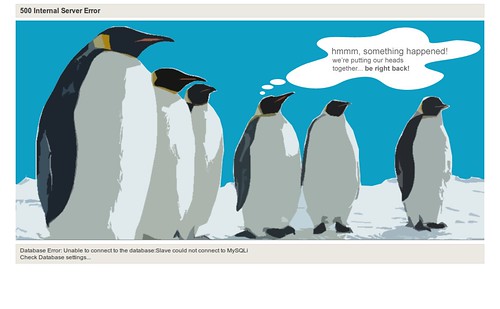



 us
us