My first ever experience with Xubuntu started much later. It was Xubuntu 11.10 which found its way to my hard disk.
When the version 10.10 was released, I upgraded my (K-)Ubuntu 10.04 systems almost immediately. It was a painful exercise.
That's why I hesitated for some time, until I finally decided to upgrade my Xubuntu 11.10 to the version 12.04.
But I could not postpone it forever, could I? I had to take this step sooner or later. And the decision was made: do it now!
It was not a big problem to find the way to upgrade. Xubuntu's Update Manager had shown me an upgrade button for a few days already. So, I clicked "UPGRADE" and crossed my fingers.
Upgrade process itself took some time, but it was not a big issue. I think total time to download and install all the packages was less than one hour. Surprisingly, Xubuntu initially estimated it to be almost two hours, but this reduced as the progress percentage grew.
During the process, Xubuntu asked me some questions about new packages which are incompatible with old ones (to be removed), some obsolete packages and so on.
Finally, all the packages were installed, old packages removed and the system ready to restart.
Reboot. Let's see what changes Xubuntu 12.04 brought me.
Half of the surprise was that the Xubuntu upgrade replaced my previous GRUB setup. The Master Boot Record was previously linked to my Debian partition. After the upgrade, the MBR was linked to the Xubuntu partition. I saw the same behaviour from Xubuntu, Kubuntu and Ubuntu 11.10 before, so I was not shocked.
If you know, or remember, I run a 4-system setup on my laptop, namely Debian Squeeze, Mageia 1 KDE, Xubuntu and Windows XP at this moment in time. I prefer to keep the GRUB master setup in the Debian partition.
Changing the bootloader without the user's permission is not acceptable, I believe. I can understand that a newly-installed operating system installs GRUB without explicit permission. But this time round, I ran an upgrade. The Xubuntu upgrade should not have replaced the existing MBR.
The cure was easy. Since Debian was listed in the Xubuntu's GRUB, I was able to boot into that operating system and run sudo grub-install /dev/sda and sudo update-grub.
Status quo was restored.
Update 07 June: Unfortunately, Xubuntu keeps placing its own GRUB into MBR after each kernel update. That's not good and should be considered as a bug.
Update 13 June: Next kernel update went without GRUB replacement. I hope, the issue was sorted.
Another surprise was that Compiz was not properly running in Xubuntu 12.04.
After the first boot, I saw my windows were without window titles. It was similar to my experience with Compiz in Xubuntu 12.04 Live.
This issue was also easily cured: compiz --replace ccp put the window titles back. But... even though I had this command in the startup list, it simply did not work at bootup! Xubuntu 12.04 kept starting without Compiz.
A quick internet search gave me the answer. It was in "the missing ingredient".
If you remember, I recently published a guest post from Emery Fletcher about Compiz in Xubuntu 12.04. My own, and, by the way, Emery's experience, too, found that the article did not contain the full recipe of happiness. Another package was required to make Compiz automatically start in Xubuntu 12.04: namely Fusion Icon. Also, the Application Autostart section of Setting Manager should contain an item fusion-icon instead of compiz --replace ccp one. As result of these findings, I changed Emery's post.
Yet another nasty trick was found with the keyboard layout configuration. My Xubuntu 11.10 had a panel applet configured to show the flag for my keyboard layout: default English UK or Russian. The Union Jack flag remained in its place after the upgrade. The issue, though, was that the Russian tricolour was not available on Ctrl-Shift hotkey in Xubuntu 12.04. In fact, the Russian keyboard layout disappeared from the list completely!
Which meant that I had to add the Russian to the layout configuration, and also to re-activate the switch hotkey.
Otherwise, the upgrade was uneventful.
I started some applications: Skype, Qutim, Transmission, VLC, Putty, Vinagre, LibreOffice Writer, Terminal. All of them worked fine. I have only noticed the differences in the VLC and Terminal interfaces, but I don't think they are a big deal. By the way, VLC in my Xubuntu 12.04 was automatically upgraded to a new version 2.0.1 Twoflower.
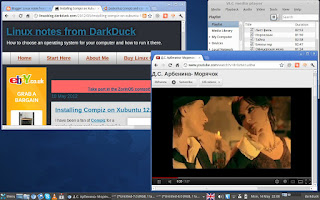 |
| Xubuntu 12.04: VLC and Flash videos work |
Subjectively, all the applications now start and work faster than they did in the version 11.10. That's a real benefit.
I other words, I am again impressed with Xubuntu. Don't fix what is not broken, as I wrote in my review of Xubuntu 12.04 Live. Following this rule, the upgrade of Xubuntu 11.10 to 12.04 is the most peaceful upgrade I've ever had in my relatively short Linux life.
If you need to upgrade your Xubuntu, you can use the built-in tool, like I did. But if you need to make a fresh install, why not order a CD for this using the Buy Linux CDs service? The disk with your favourite Linux distribution will be delivered right into your mailbox.
Video used on the screenshot: http://www.youtube.com/watch?v=8rIsHw1ud6w
| This post was edited by djohnston. |

Am I the only person who upgrades their system by doing a complete reinstall.
ReplyDeleteI had a problem once when hitting the upgrade button. (I think it was from Ubuntu 8 to Ubuntu 9). As I had so many problems whilst doing that I have always installed from scratch every time.
Obviously if you have lots of software installed this is a hassle but I'm a minimalist so my laptops have the bare minimum running.
I generally have Gimp, Apache, MySQL, PHP which I always need. The rest of the time I am usually happy with the software that is installed by default (minus the office stuff). For office stuff I always use Google Docs and so I usually choose not to have office software installed.
The only other thing that I install is banshee.
I prefer Chrome over Firefox and thanks to someone's post on one of your other articles I generally use Chromium now.
Glad you had success, DarkDuck. I have found that most Ubuntu upgrades work okay, the one recent time I had an issue was upgrading Peppermint OS from 11.04 to 11.10 - you want to make sure that "xscreensaver" is NOT running. Second attempt worked.
ReplyDelete@Manic Miner: sometimes I do full reinstall myself too. But I heard of positive upgrade for Xubuntu 12.04, so decided to try myself and succeded. Reinstall could be a backup option which always works. :-)
ReplyDelete@duskfire: I had not so nice experience in upgrade 10.04 -10.10. I wrote about it.
ReplyDeleteThis time round I am a happy bunny. :-)
DarkDuck - the issue with GRUB being overwritten isn't just you. Jamie Watson at zdnet.co.uk (Jamie's Mostly Linux Stuff blog) has had the same issue with a regular Ubuntu upgrade. Definitely a user-hostile problem.
ReplyDeleteUninstall GRUB and replace it with extlinux. Ubuntu allows that. It will auto update the extlinux configuration with new kernels and drivers, the same as it did for GRUB. Extlinux does not write itself to the MBR, so you never have to worry about that being overwritten. It expects a standard MBR and one is provided by the syslinux package, but you have to explicity install that. (extlinux is part of syslinux). extlinux alwasy gets installed get installed on the partition you are booting, either /boot or your rootfs partition if you don't have a separate /boot. After removing GRUB, add the following 6 lines to /etc/apt/preferences:
ReplyDeletePackage: lilo
Pin: version *
Pin-Priority: -1000
Package: grub*
Pin: version *
Pin-Priority: -1000
I always reinstall - and for that purpose, I keep a specific data partition, which makes it all easier.
ReplyDeleteI wrote an article about it a little while back:
http://writtenandread.net/thoughts-on-linux-partitioning/
Thanks for your suggestions, guys. I think I will use them. But I still consider this as a bug, because the behaviour of the OS was different in the previous release.
ReplyDeleteI have just upgraded kernel to another version, and everything went smoothly without any additional actions from my side.
DeleteI suppose Canonical has fixed the bug.
But I can only be certain after another kernel update.
Before reading this article, I had posted on one of the major forums that Ubuntu also muddles MBR on upgrade, as it did when going from v10 to v11.
ReplyDeleteI run dual-boot Win7 and Ubuntu... and I stated that Ubuntu must recognise dual-boot people as a significant portion of installed base... so they should test any upgrade for dual-boot users as well as pure-Linux boxes.
Otherwise, it should never be shown as a potential 'upgrade' if it could read your Grub records and see that it will crash them...
I too keep a separate DATA partition - more for easy sharing between OSs, than to explicitly allow re-install of Ubuntu... but keeping data separate to both the Windows OS partition and the Linux partition is now vital, given either OS could make its own partition unreadable by its own actions.
The main reason for GRUB to be installed, without options to not, was intentional, as Ubuntu (most notably, their lightweight derivatives) are written for the most basic of users. Those who's only major experience, prior to installing Xubuntu, would be plugging a network cable into their machine, or clinking next, during MS-W "first time power on" features.
ReplyDeleteI usually set any GRUB manager to go straight to the OS, if it isn't preset to do so, during install.
I'm not discounting your claim, as I think it should be an option, as well. But this is the reason it isn't.
Thank you DarkDuck for your blog.
ReplyDeleteI found some helpful easy advice in my struggle to uninstall XUbuntu 12.04 and the ensuing GRUB2 frustration that followed.
Without burdening you with the details you may want to read this thread.
http://ubuntuforums.org/showthread.php?t=2101511