The following are eight places where you can find help for your Linux server. They are not listed in a particular order, so you may decide to favor certain ones first over others. If you use the web, be sure to bookmark any help you find, and also make sure you backup any configuration files or other data before you make changes.
- The "-h" option. The most basic help feature of all, the “-h” option, is built into most commands. From any command prompt (local or remote), type the name of the command followed by “-h”. For example, to find help on SSH type: ssh -h
- Man Man in this case has nothing to do with testosterone. It refers to manuals of commands on your server. It is easy to start reading any manual. From the command line, just type: man command-name You can scroll through the documentation with your arrows, mouse, and the PageUP/PageDown keys. When you are finished, simply type “q” to exit.
- Official distribution community forums
Most Linux distributions have official forums for their servers. This is a good way to learn the nuances for your particular flavor of Linux, which may be different from others. Forums usually have “how-to” posts and frequently asked questions. Be sure to browse and search the forum for your issue before you ask people. There is a good chance someone else has already asked your question and had it answered. - Distribution wiki (or general Linux wiki)
Wikis are great for learning, partly because of the organizational structure and also because multiple people contribute to and edit them. Not all distributions have particularly helpful wikis, but those with large community participation like Ubuntu and Gentoo have wikis you will probably find helpful, even if you have a different distribution. Gentoo is especially good because most Gentoo users have to get their hands dirty with configuring every aspect of their operating system. - Paid support
If you have a commercial distribution, you probably already paid for support, but even if you do not, the distribution developers may provide paid support. You can also find third-party companies that are willing to support Linux servers. - Tutorial sites
There are hundreds, perhaps even thousands of Linux websites and blogs that offer tutorials on various topics. It would make this article unduly long to list them, but you can find many of them just by searching for your topic in a search engine. - Bug reports
You are probably not sure if the issue you have is a bug or not, but you can search through bug reports for your OS or a specific program to see if anyone else has the problem. Often times, they will post workarounds, fixes, or updates. - Hosting support, knowledge base, and forum
Remotely hosted server companies usually offer support, knowledge bases, and forums for server clients. For example, Manchester dedicated hosting company 34SP.com provides a support forum, a knowledge base, general help articles, and a hosting library.
Tavis J. Hampton is a seasoned writer with a decade of experience in IT, web publishing, and free and open source software. Some of his services include writing, web design, electronic publishing, and information management.
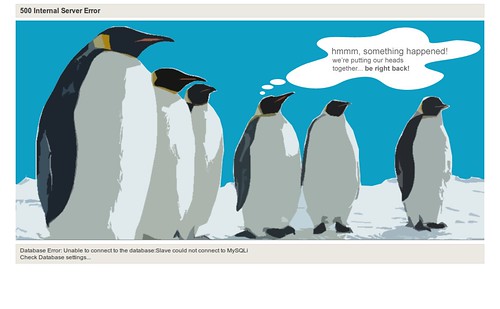
what about stackoverflow.com or one of the other stackexchange network, specifically serverfault.com or askubuntu.com. If you want to pay for it then you could use expertsexchange.com, which you can have for free if you answer enough questions from other people.
ReplyDelete@robthewolf:
ReplyDeleteThanks for the list of sites. I think they fall under pp.5 or 8 in the list.
And last but not least: Hire and train a dedicated Linux Geek, already!
ReplyDelete@Sassinak:
ReplyDeleteI thought this post was oriented to Linux newbies. Obviously your advice looks very interesting in this aspect.
Great, thank you, DarkDuck!
ReplyDeletei am a new Linux user, i may really use the tips