Today is such a case. Even more, today I will tell you about two twin brothers from BSD family.
LiveUSB OpenBSD is project which aims, as you can understand from its name, to have OpenBSD operating system booted from USB stick. This project does not have its own official page, but is rather hosted on SourceForge.
The latest release which I saw on the site was OS based on OpenBSD 4.7. It is not the latest, but that is expected because freshest OpenBSD 5.0 was released very recently - on the 1st of November 2011.
LiveUSB OpenBSD has several downloading options. They vary from very basic OS to fully loaded image. I downloaded fully loaded image, which is about 320 Mb. You may say that 320 Mb is too small for "fully loaded BSD-based system", but that's only compressed image. Full size of this version is about 4Gb. I unpacked it and then burnt it onto my 8Gb USB stick using dd command in Mageia 1 Linux.
Reboot. Choose to boot from USB. Result? Unfortunately, not very good.
I tried to boot from this USB on 2 different machines.
- My Fujitsu Siemens Amilo Pi 1505 laptop said Err M and stopped booting at the very early stage.
- Another attempt was on HP Compaq 6735 laptop. It showed some process with white-on-blue lines of text running across the black screen (quite unusual selection, I should say, but that is default in OpenBSD). Boot process was running for some time, but finally ended up with something like kernel panic. It asked me to report with some techincal details attached, but I saw no option to get those details other than make a photo of the screen, which would not be not very useful.
That is why I switched to twin of LiveUSB, which is called LiveCD OpenBSD. Similar to previous OS, this project does not have dedicated web site either. It is again hosted on Sourceforge.
LiveCD OpenBSD similarly has several downloading options, ranging from barebones to fully loaded. Again, archive of fully loaded system was downloaded, unzipped and burnt onto DVD-RW. It is about 1.1 Gb in unpacked state.
Reboot. Choose to boot from optical drive. Result?
I was more lucky with LiveCD OpenBSD. I again saw black screen with white-on-blue lines of text scrolling across. But finally it was changed with X-server grey dotted background and cross of mouse cursor. Few seconds - and login screen appeared. Username and password for Live CD are mentioned on the web site, they are live/live123.
Once password was entered, I got into the environment I've never seen before. This is WindowMaker windows manager. It is very unusual, because most of the activities are carried out by right mouse click. Also screen layout is very different from anything I've seen before. And it has, I'd say, very old-style design. Official web page of WindowMaker says it reproduces feel and style of Nextstep user interface. I've never seen Nextstep, so I won't comment if this is good or bad. I should call it "unusual".
Unfortunately, I have not managed to get network working. I saw messages about starting network during the boot, but I have not seen anything to configure the network in WindowMaker, neither LAN or WAN.
Though, I found several places to configure different parts of the system. One configuration utility which I found was in the menu. Menu itself was called by right click on any available desktop space. This utility was able to configure WindowMaker itself: keyboard shortcuts, mouse properties and so on. Another part of configuration was about switches between different themes, styles, backgrounds and so on. Set of those is not vast, but still some choice exists.
Because of the same reason (my unfamiliarity with WindowMaker), I was not able to configure Russian keyboard layout in LiveCD OpenBSD. There was nothing about this in configuration utility I described above.
LiveCD OpenBSD comes with some applications included. But I must admit that set of applications in this distributions is quite strange.
Firefox 3.0 is the only web browser. Other than Firefox, I have not found any Internet- or network-oriented applications in the menu. Firefox itself took very long time to start. At some point I thought that it was not working at all. But finally familiar window appeared on the screen.
Graphical editor GIMP is included into distribution. Unfortunately, it did not start for me, stating that command gimp >/dev/null cannot be executed.
Same or similar error (cannot execute ...) happened to almost all the applications in the menu. So, below I list applications which you potentially can have in the system.
Ghostview file viewer and Xpdf pdf documents' viewer were in slightly better situation. Strange enough, both Ghostview and Xpdf started almost fine. But result of this launch was a window with simple string where you need to specify the file to work with. Just a simple line, no navigation tools, nothing like this. But at least this was slightly better than "cannot execute" error.
LiveCD OpenBSD also lists AbiWord as available application. I am not sure why it is required, because whole menu section is dedicated to OpenOffice.org applications: Write, Spreadsheet, Draw and Impress are here. Also, there's another menu item dedicated to... editors! XEmacs, Emacs, Vi, XEdit are just few of them. Is author of this BSD-based operating system fan of different editors? Maybe. Maybe not. Anyway, most of those editors did not start.
Another surprise was MPlayer. It did not generate any window. And it did not generate any error. This menu item just did not do anything, except for few seconds of DVD spinning. Other than MPlayer, Multimedia section of LiveCD-OpenBSD menu contains XMMS and Xine players. None of them started.
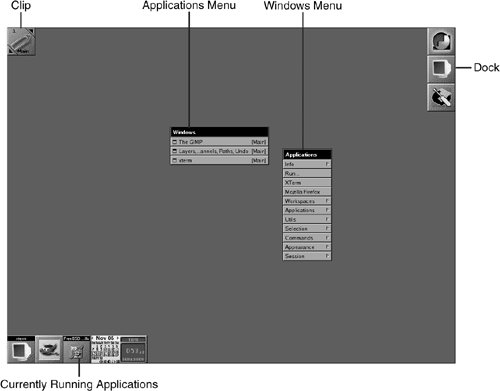 |
| WindowMaker interface on BSD |
And finally... When I wanted to reboot or shutdown the computer, the only option to do so I found was... to re-login as root and give command reboot from there. Why? Because user live is not in sudoers file, because command su does not recognise user live (it is not in usergroup wheel), and because there's nothing like reboot/shutdown item in menu! Oooohhhhh...
So, I was pretty much disappointed with my approach to LiveCD OpenBSD. If you remember, my experience with different BSD-based distributions was quite different. GhostBSD was very good. It worked in familiar user interface (GNOME), and it worked! LiveCD OpenBSD, on another pole, did not work for me. I could not accomplish any task I usually do during the OS tests. Such a frustration...
This OS may suit somebody with vast Linux / Unix experience. But this OS is definitely not for beginners who want to get their computer up and running in new safe and secure environment.
Have you tried LiveUSB- or LiveCD OpenBSD? Was your experience better than mine?
"Whole life" but never seen NextStep?
ReplyDeleteThis comment has been removed by a blog administrator.
ReplyDelete@Anonymous1: Yes, because most of my life was in ERP systems (SAP), which has nothing to do with deep-diving into OSes.
ReplyDelete@Aninymous2: Your comment is deleted, because your assumption is based on your own knowledge of Linux, not mine.
I have no idea what the comment was that 'Aninymous2' made, but the fact that you deleted it because the poster had a different level of knowledge to you does not reflect well on the credibility of your opinion. That in itself is not a problem, as this is your blog and you can obviously do whatever you like with it. However, rather than closing your ears to comment, maybe your blog would make a more interesting read if you were to broaden your horizons a little?
ReplyDelete@Anonymous:
ReplyDelete>this is your blog and you can obviously do whatever you like with it.
Exactly the reason why I won't explain my behaviour here.
I tried LiveUSB. I burned it to 8 gig. USB with DD in Linux Mint Debian. It looked promising. Unfortunately, when I booted into my USB,I got to the login screen, and stayed there. The userid keyed in great, but the password wouldn't key in. The cursor never moved, and if I keyed in and hit ENTER anyway, still no luck. I even cut and pasted in the password. Still no joy.
ReplyDeleteThe fellow maintaining the project has no suggestions, other than to hope for better luck when he creates a new version with BSD 5.
@Frank Starr:
ReplyDeleteLet's wait then. :-)
I am very sorry. I did not have time and I fell sick. I have updated the project with the latest images.
ReplyDeleteI love your feedback.
Just updated the ISO images as well. Enjoy.
ReplyDeletehttp://livecd-openbsd.sf.net
Thanks for keeping me up-to-date!
DeleteI'll have a look at it soon.