Puppy has been my friend since almost very beginning of my acquittance with Linux world. It is one of the Linuxes which live on HDD on my 5 years old Compaq laptop.
But it was not able to run on my newer Toshiba laptop which has turned 1 y.o. recently. The reason is in hardware. That Toshiba laptop has some kind of WiFi cards which are not recognised by any Linux distributives. To be exact, this card had not been recognised until Ubuntu 10.10 came into the scene, along with Linux Mint. Now I know that at least some Linuxes support new hardware.
But what is about Puppy? From first sight, Puppy itself still does not support that WiFi card, because version 5.1.1. which I have is still the latest. Nothing changed.
From another sight, though, Puppy is just a basis for other Linuxes, and all of them are built around Woof. Fluppy is one of the "other" Puppies. I was told it supports WiFi on my laptop. Let's check!
Fluppy distributive weghts less than 150M in zip-file, and it can be easily "installed" on USB drive (what I have done). Frugal install is also available, like for Puppy itself. Although, I have not tried that yet.
Booting of Fluppy goes with a speed which I've never seen before. Less than a minute from USB drive, including network connection!
When booted, you have almost workable system. All you need to do is to connect it to the Internet. And that is the main question which I will look at later. For now Fluppy works on Compaq, and no doubt that Broadcom card is found there. So, access code is entered, and I am connected.
Keyboard configuration in Fluppy is slightly different to Puppy. And I must admit that it is slightly more difficult to find. But when you see the familiar screen with advanced keyboard configuration, the rest is just a matter of seconds. The only disappointing thing here is that Fluppy does not contain module which shows keyboard layout out of the box. This module (fbxkb) has to be installed manually via pet-file. Not a big deal actually when you know what to look for.
Network connection is up and running, so what is about network drive? Fluppy does not have a tool for automatic connection of network resources, so manual "mount -t cifs..." is my tool. And it works! With iocharset=utf8 all the Russian characters in filenames and folders are in place.
When folder is connected, can we listen to music? Yes, sure! And here I got WOW-effect! Sound quality in Fluppy is better than any Linux I tried so far! And it is even better than sound quality in Windows XP run on same laptop! I am absolutely charmed! DeaDBeeF makes magic!
And now the main question, which took me to Fluppy way... Let's try if Toshiba laptop can work under this Linux. Switch off the Compaq for a moment, reboot Toshiba with USB boot source, start Fluppy and...
Yes! Yes! Yes!
Fluppy is first non-Ubuntu based Linux which cracked the nut of Toshiba WiFi card! And it is definitely the first "pocket" system which does it!
If you want to give Fluppy a go, you can buy CD with this distro from Buy Linux CDs page!
Useful links:
http://murga-linux.com/puppy/viewtopic.php?t=56156 - discussion of Fluppy 010.
http://puppeee.com/files/fluppy10/ - download Fluppy 010
http://martik-scorp.blogspot.com/ - blog about many other Linux distributives, and not only...
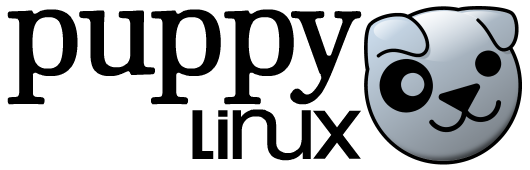

0 comments:
Post a Comment