But, as per Russian saying, "old friend is better than two new ones". So, I have 3 friends, which are old enough to be considered as old.
They are:
All these three distributives found their way to my HDD, and I frequently have a dilemma which one to use today.
But even old friends may need new clothes.
Puppy Linux has two window managers in default configuration. They are JWM and IceWM.
Another my addition since SLAX times is KDE3. I know that isn't newest version. But I still consider it to be better than KDE4.
For long I was looking for ability to run KDE3 and Puppy Linux together. Finally, that ability was found. It is beta version of KDE3 (Trinity) issued by Iguelder.
Wow!
- It is really KDE!
- Menu is in simple structure. Very good for old times like myself, who prefer one column of menu with drop-downs, and even switch all the additional blips and blops in WinXP.
- It works very fast. You can expect it from anything in Puppy, and KDE3 is not an exception here.
Like any beta, you can expect some problems there. And some of these problems are honestly described by author:
- System tray icons are not functioning. Effectively, I cannot see which keyboard layout is active.
- Many issues with icons. For example, Google Chromium browser icon is not shown in menu. I'd say about 60% of menu items have no icon. If you try to place a link to Chromium on desktop, you'll see default icon which means nothing to you. Only placing Chromium link to quick launch pad gives you some kind of icon... cogwheel!
- Skype did not start at all, though it works fine in IceWM / JWM.
- It is not possible to switch off computer from under Trinity. You need to type something in command line or re-launch alternative windows manager before switching off or rebooting.

Anyway, that is just beta. Let's wait when Puppy can really put new dress on and beKame Kutiest puppy in the world!
If you're interested in my experience with Puppy other distributives, please subscribe to this blog. Form and links are on the right.
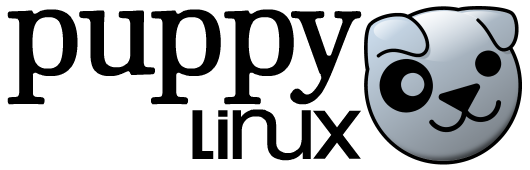
0 comments:
Post a Comment